As you develop your My Story profile at BeRemembered.com, you decide who you want to share the information with and when. You may choose to keep your entire profile private until you pass away. When a Guardian changes your status to “deceased,” they gain access to your My Story and My Last Goodbye information.
Sharing with Guardians
You may choose to share certain parts of your My Story or My Last Goodbye with Guardians now. For example, you might want to share your Favorite Things list or your Life in Pictures albums. To do this, you must change the setting on these pages to Enable Sharing. If you Enable Sharing on a particular page, all of your Guardians could see this page when they login to their own profiles. (You can also Enable Sharing on specific pages by going to your Account Settings page – login and click on your name at the top of the page – then selecting the Privacy Settings page.)
If you are a Guardian, to view the page of your BeRemembered.com Dependents – the people who invited you to be a Guardian – login to your BeRemembered.com account, go to your Account Settings page by clicking on your name at the top of the page, and click on the link to the right of the page that says, “My Dependents.”
After selecting the Dependent you want to view, you can see and view which pages have been shared.
Sharing with Others
You might also wish to share certain pages with friends or family members who are not Guardians of your BeRemembered.com profile. You can do this using the sharing features at the top of many of the My Story pages. If you know the individual’s email address, you can create an email that sends a link to that page.
You could also choose to share parts of your profile more publicly through your Facebook or Twitter pages. Use the same buttons at the top of the page to create a post on your Facebook or Twitter pages to that page. PLEASE NOTE: If you share your BeRemembered.com page on Facebook or Twitter, it’s possible that the link is shared with others outside of your control. However, you can always change the privacy setting for that page by Disabling Sharing.
Sharing Individual Items in Your Profile
In addition to sharing entire pages in your My Story profile, you can also share individual notes as you build your story. For example, as you build your Bucket List, or your Words of Wisdom, of your Favorite Things lists, you can share individual posts added to each of these pages, rather than the entire page. If you enjoy sharing your content with family and friends, this is a great way to encourage them to build and share their story as well.

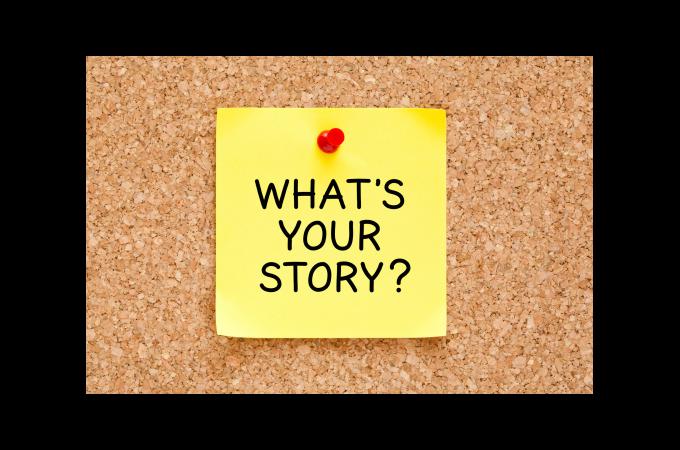
 More Articles from Member Guide
More Articles from Member Guide
