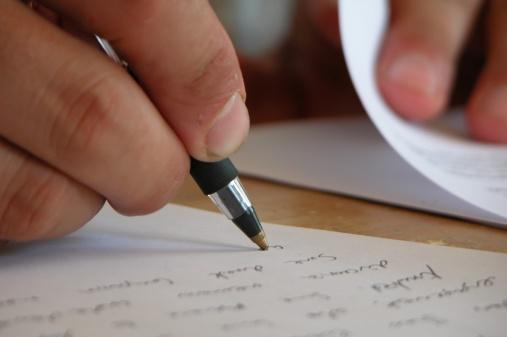mstrohofer@auroracasket.com -
May 7, 2015
After logging into BeRemembered.com, you will see your name at the top of the page. Clicking on your name brings you to the Account Settings page.
This page includes:
- Add a BeRemembered.com Profile picture
- Update your basic profile information
- See at-a-glance how much of your story you have completed
- Modify your password, and change privacy settings for each section of My Story
- Invite Guardians for your BeRemembered.com profile
- View information shared by your Dependents – members who have invited you to be their Guardian
- Change your Dependent’s status to Deceased when they pass away
Spend some time browsing your Account Settings page to review all of the features and capabilities at BeRemembered.com.


 More Articles from Member Guide
More Articles from Member Guide